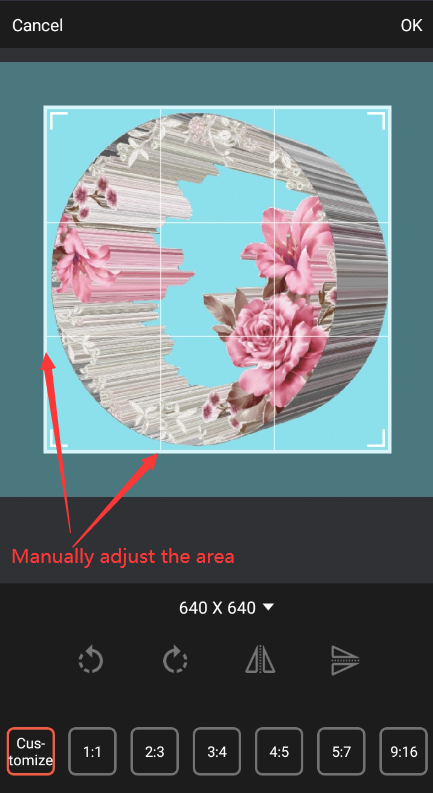What if the file is too large to send?
Method one:
Click the "Settings" button in the upper right corner to lower the resolution. The standard for emoticons on WeChat and qq is generally 240 * 240. Of course, some pictures may not be clear, so please come according to your actual situation Adjust the resolution.
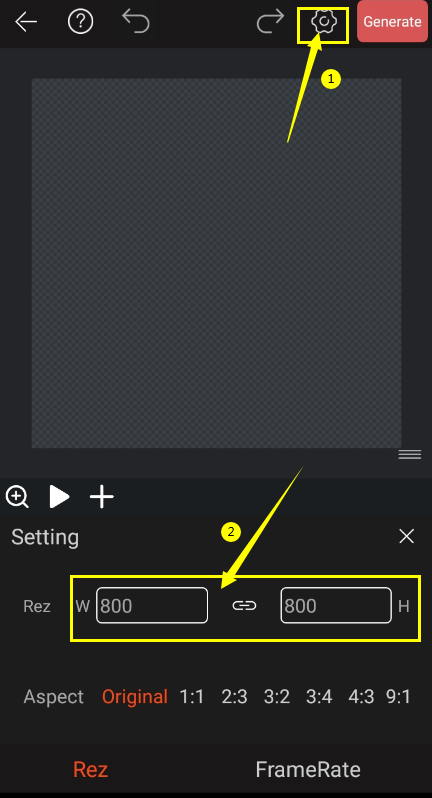
Method 2:
The duration of the GIF should not be too long, you can appropriately reduce the duration of the GIF.
Method 3:
You can use the "compress GIF" function of this software to compress the GIF to the specified size and then send it.
①. Open the software and click the "compress GIF" button
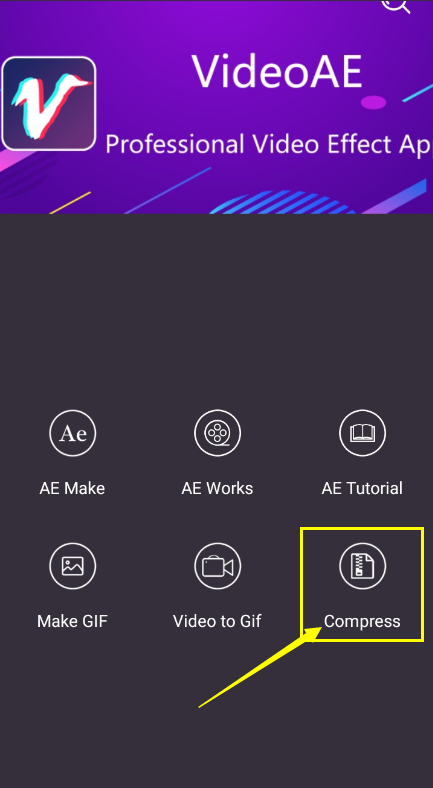
②. choose the GIF image you need to compress.
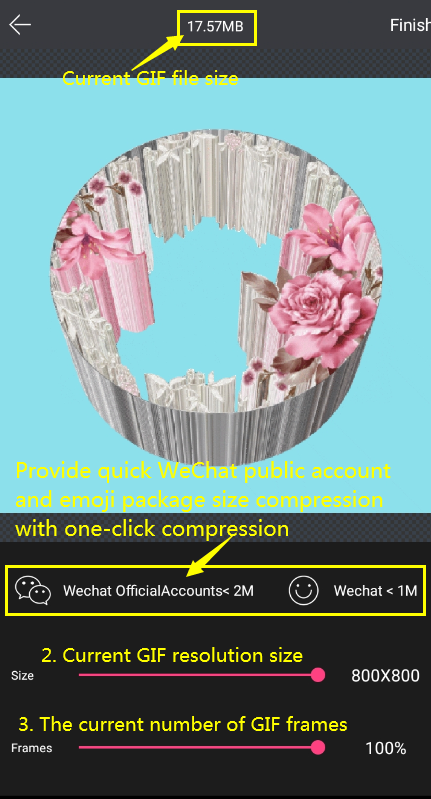
③.after adjusting the parameters, click directly to complete.
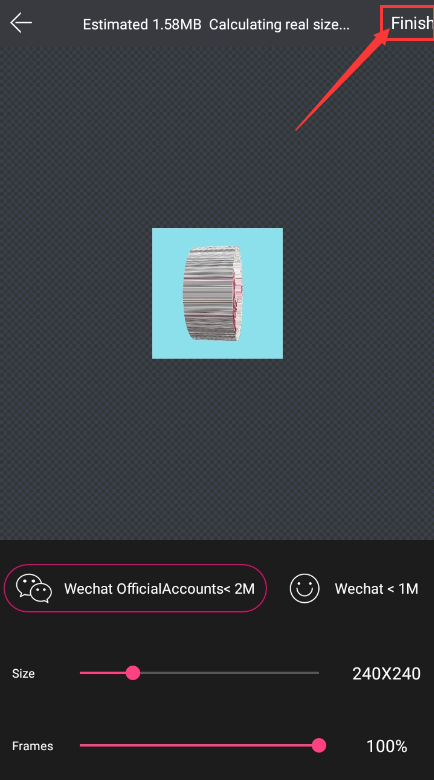
Method 4:
You can use the “Crop Picture” function of this software to cut out the unnecessary parts around the GIF to reduce the size of the GIF and then send it.
①. Open the software and click the "Crop Picture" button (support GIF).
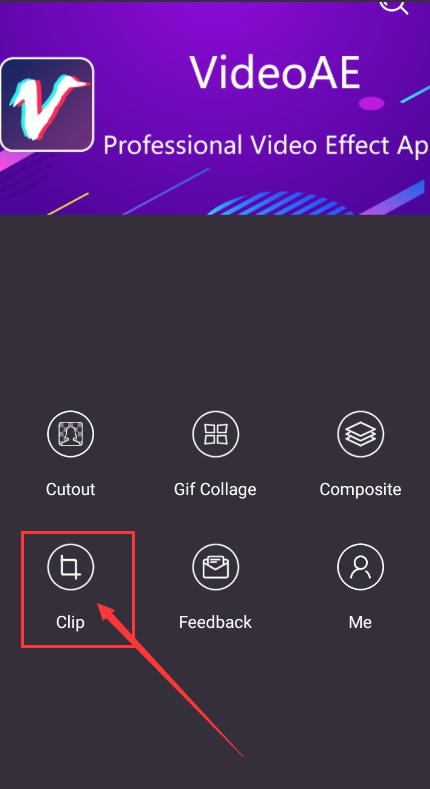
②. Select the GIF image resource to be cropped.
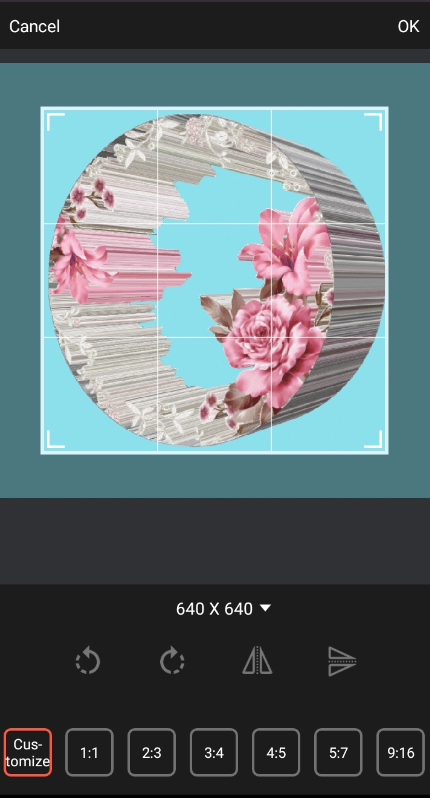
③. Adjust the area.